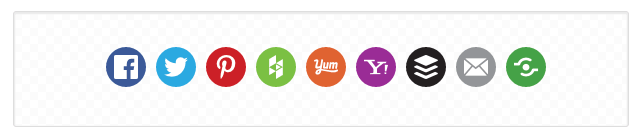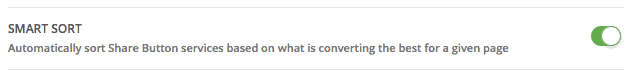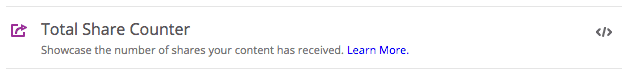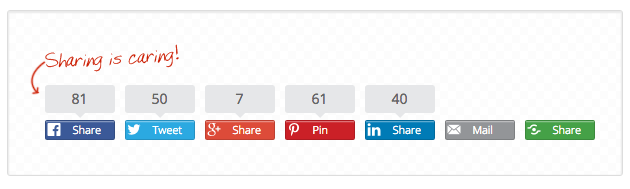The Right Tools for the Job
With several million blog posts and articles published everyday, distinguishing your site and its content from all the others can seem like one heck of a task. And to succeed, the best tools are simply a necessity.
Not only do they need to be relevant, and up to date, but they must be thoughtfully designed with you in mind.
And that is our goal: to ensure you have the best tools, and that using them is as seamless and as intuitive as possible!
Powerful Upgrades:
No doubt, you’ve read some of our recent feature releases, announcing major upgrades to the Shareaholic toolset, including:
- Customizable Share button Colors
- Total Share Counter
- Mobile Optimized Share Menus
- Floated Share Buttons for Mobile
- Automatic Short-link Generator
- Additional Share and Follow Buttons
- Conditional Share Counts & Advanced Display Rules
- Newly Available ‘Round’ Theme Option for your Related Content
- Seamless Integration with Google Analytics.
What you may not have noticed, however, are the whole slew of additional features we’ve released “behind the scenes.” All of which are ready to use, and ready to work hard, taking your site’s capabilities to new heights.
Whats more? They are all available now, and completely free to use!
Allow Us To Re-introduce Ourselves!
1. Brilliantly Redesigned Icon Fonts for Social Buttons
- Smarter, sharper, vector-based design.
- Optimized for effortless mobile application.
- Crisp and compatible across on high-PPI devices, like Retina and Retina HD displays.
- Complete with beautiful, up to date brand logos – these buttons are basically begging to to be clicked!
2. Mobile Floated Share Button Triggers!
Now site-owners who use our Mobile Floated Share Buttons have the ability to set triggers to define when they want Floated Buttons to appear. Never again run the risk covering up navigation banners or other theme critical mobile elements on your site! Not a developer? No worries. Anyone can use our basic parameters, and developers will be delighted by our more advanced trigger options. Either way, you get optimization for mobile at its best.
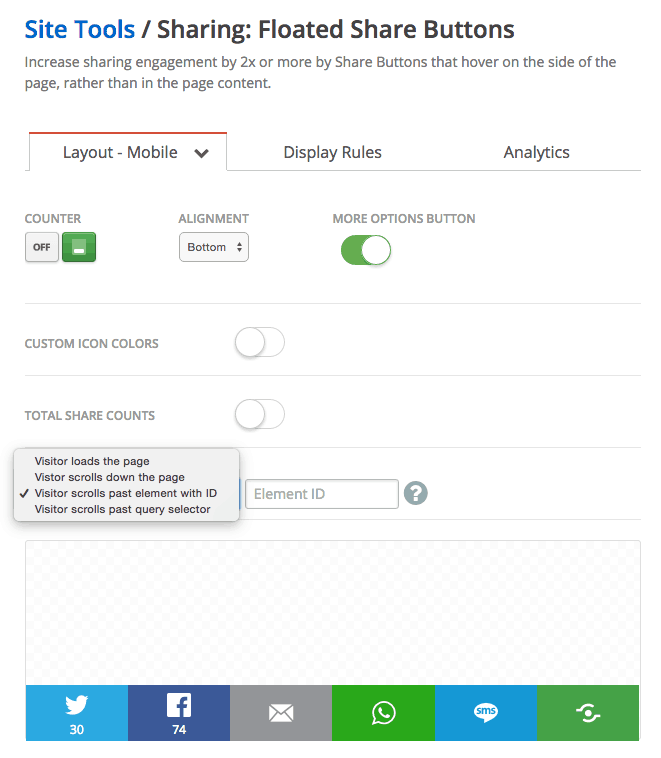
Use our default, or a simple % parameter to trigger Mobile Floated Share Buttons:
- When a visitor scrolls down past a certain % of the page.
Or developers, use our advanced, DOM based parameters to trigger:
- When a visitor scrolls past an element with a specified ID.
- When a visitor scrolls past an element that matches a DOM query Selector.
3. Smart Sort for your Share Buttons
Our Smart Sort feature makes sure your most popular and successful services are first in line from post to post and from page to page, ensuring you maximize conversions as your content is disseminated.
4. Total Share Counts – Standalone App
Make a bold statement and use the Total Share Counter Standalone wherever you choose to display total shares across services, and let the numbers speak for the power of your content!
5. Accurate Share Button Verbs
The importance of details when it comes to increasing your site’s engagement cannot be overlooked. Automatically enabled anywhere you have chosen to place our rectangular shaped Share Buttons, we’ve added accurate, share service-specific verbs where applicable, letting your buttons speak for themselves.
We are so excited about all of these new additions, and hope you take the time to explore them. Should you have any questions regarding any of our features and products don’t hesitate to reach out to us! We love your feedback, and look forward to hearing from you!