The Floated Share Buttons app was released about a year ago, and it quickly became one of Shareaholic’s most loved apps. And for good reason! They’ve proven time and again that they are an effective and easy way to increase sharing engagement on a site by 2x or more, quickly.
Based on your valuable feedback, over the last few months we improved Floated Share Buttons app by adding support for share counts, additional positioning options, more share button options including WhatsApp and SMS, mobile-optimized menus, and advanced display rules.
Today, we’re excited to announce that Shareaholic Floated Share Buttons are now fully optimized and available for display on mobile devices.
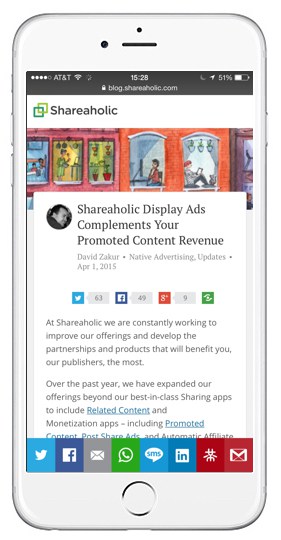
Beautiful, retina ready, and right where you want them
We’ve kept it simple: if you have Shareaholic Floated Share buttons enabled on your site, now you will see them appear cleanly at the top or bottom of the screen to your visitors on mobile devices.
No more theme-conflicts, content getting covered up, or buttons appearing too small or too large on your pages. No more inconsistency. Just clean mobile-optimized design, and easy sharing.

Using them in tandem with Advanced Display Rules, along with the new Mobile Optimized Sharing Menus and SMS and WhatsApp share button options, Shareaholic’s Floated Share buttons have become an essential part of a site owners toolkit to increase mobile social sharing engagement.

Please, should you have any questions on how to add or use Floated Share buttons, please don’t hesitate to reach out to our support team who can be reached at support@shareaholic.com or via twitter @Shareaholic. And of course, we encourage you to visit our Helpdesk for all of the relevant Floated Share Button Help Documentation.