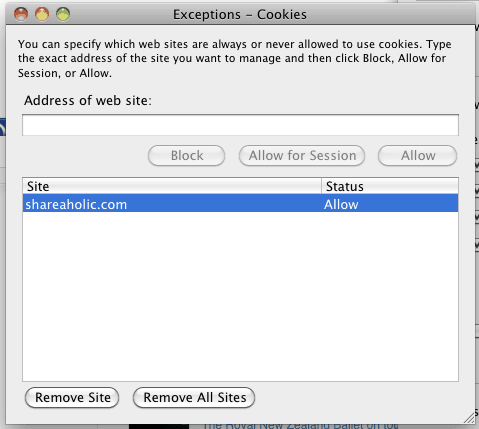The issue is likely because you have 3rd Party Cookies turned off in your Firefox. The quickest way to fix this it to either turn on 3rd Party Cookies or add an exception for shareaholic.com in your cookie settings (found under Preferences -> Privacy):
We’re looking into ways where 3rd Party Cookies won’t be required. If you have suggestions, please let us know too!