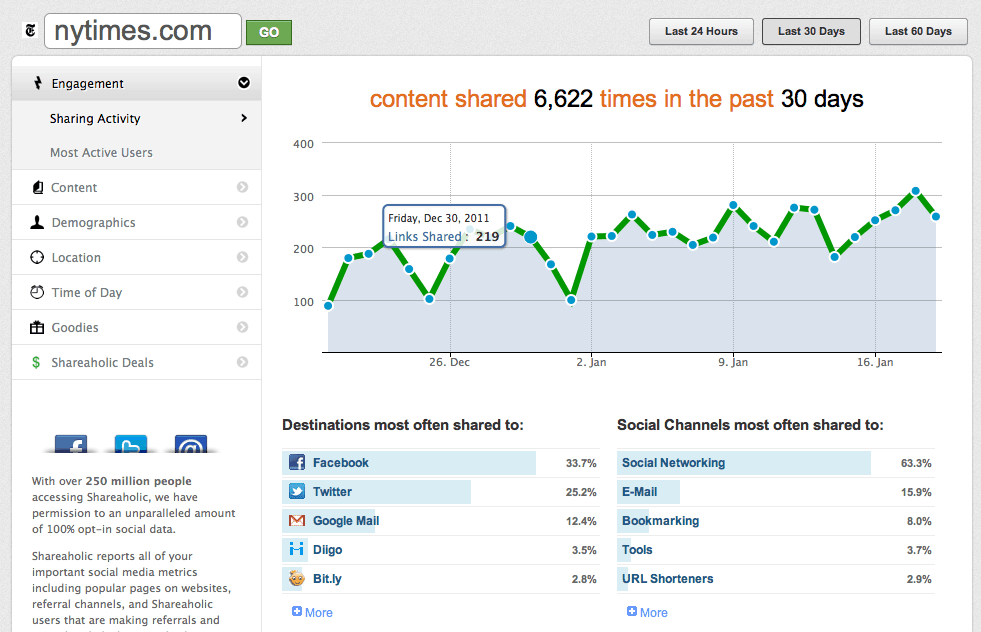Decisions, decisions, decisions. It’s tough enough to come up with blog topics to fill your editorial calendar, and then also select a design for your blog. Now, with hundreds of social media sites to choose from, how do you decide which social networks to include in your social media buttons set?
Surely you want to optimize your blog for sharing and cater to all readers by offering their favorite social networks in your social media buttons. But if you try to be everything to everybody, you could clutter your site with too many choices.
How to Select the Right Social Networks
There are two ways you can be sure to select the social networks that matter most to your site. First, you can check out where your readers are already sharing your content the most with Shareaholic’s website profiles.
This breakdown for the NY Times shows that Facebook is the most popular site to share to.
Next, in your Google Analytics, check out which sites send you the most referral traffic and generate pageviews. Click on the Traffic Sources drop down menu to see a list of your referral sites.(We also have a custom Google Analytics Dashboard that’s designed to highlight social media metrics specifically.)
Takeaway? Nevermind the endless infographics and reports that tell you what the most popular social networks. You know your readers. Include the buttons that are right for them.
The Social Network Breakdown
 Facebook – With close to 2 billion users, Facebook is by far the most widely-used social network. We’ve also seen that Facebook tends to be one of major drivers of social referrals, so including the Facebook share button on your page helps reasers easily send your content to their Facebook pages, therefore improving your social media presence.
Facebook – With close to 2 billion users, Facebook is by far the most widely-used social network. We’ve also seen that Facebook tends to be one of major drivers of social referrals, so including the Facebook share button on your page helps reasers easily send your content to their Facebook pages, therefore improving your social media presence.
 Twitter – Twitter is another highly popular site, processing more than 330 million active users! This button is a must-have, as the nature of how users get value out of Twitter lends itself to content sharing. Including this button on your blog, in combination with participating in the conversation yourself, will surely drive traffic to your posts.
Twitter – Twitter is another highly popular site, processing more than 330 million active users! This button is a must-have, as the nature of how users get value out of Twitter lends itself to content sharing. Including this button on your blog, in combination with participating in the conversation yourself, will surely drive traffic to your posts.
 LinkedIn – Professional social network LinkedIn has more than 450 million users. It features a Facebook-like newsfeed on the main page that shows the content users share, as well as a “What people are talking about now” section, which highlights trending articles across the site. If you run a B2B blog, the LinkedIn button is one you want to be sure to include.
LinkedIn – Professional social network LinkedIn has more than 450 million users. It features a Facebook-like newsfeed on the main page that shows the content users share, as well as a “What people are talking about now” section, which highlights trending articles across the site. If you run a B2B blog, the LinkedIn button is one you want to be sure to include.
 Google+ – Google+ has gone through a lot of changes since it was launched in 2011, but Google’s own social network still plays a big role in SEO and getting your blog noticed on the top search engine in the world., it’s a must-have component of your social media button set.
Google+ – Google+ has gone through a lot of changes since it was launched in 2011, but Google’s own social network still plays a big role in SEO and getting your blog noticed on the top search engine in the world., it’s a must-have component of your social media button set.
 Pinterest – This photo story-boarding social network has come a major player in the world of social media. You may notice that you’re already getting traffic from Pinterest, especially if you run a photo-heavy lifestyle blog. Pinterest users collect photos (by “pinning” them) into online collages (called “boards.”) It is particularly popular among readers who consume lifestyle content. Think weddings, recipes, interior design, fashion, makeup etc. Shareaholic also offers a Shareable Images Pinterest button, that makes it easy for users to quickly Pin your images to their boards! You can see it in action by hovering over any of the images in this post.
Pinterest – This photo story-boarding social network has come a major player in the world of social media. You may notice that you’re already getting traffic from Pinterest, especially if you run a photo-heavy lifestyle blog. Pinterest users collect photos (by “pinning” them) into online collages (called “boards.”) It is particularly popular among readers who consume lifestyle content. Think weddings, recipes, interior design, fashion, makeup etc. Shareaholic also offers a Shareable Images Pinterest button, that makes it easy for users to quickly Pin your images to their boards! You can see it in action by hovering over any of the images in this post.
Think of your social media buttons as calls-to-action – if you offer too many choices, you may confuse your readers and they may not choose anything at all. Choose your buttons wisely. Like any feature on your blog, pay attention to trends, but include the ones that are the best fit for your audience.
Want more tips and social network recommendations? Check out this quick video with our top 5 tips for choosing the share buttons to appear on your site!
Want social media buttons so your readers can share your content? Get Shareaholic for your blog!