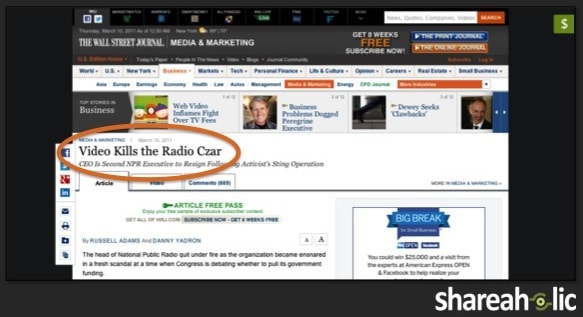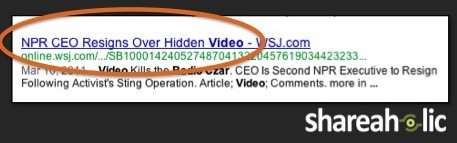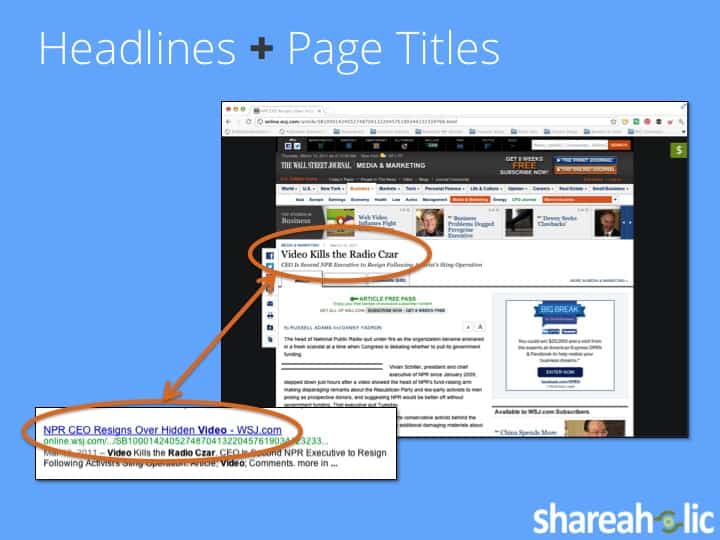Photo credit to stephenjohnbryde
As a blogger, sometimes you may be caught between a seemingly impossible choice of catering to readers or search engines. You want to please your readers with a witty headline because they are the whole reason your blog is able to be successful…yet search engines are the biggest traffic driver in the world. So who do you try to please?
Good news—choosing between humans and search engines doesn’t have to be an impossible choice. By effectively using both a creative headline and an optimized page title, you’ll attract other humans and robots alike in no time. Let’s examine the differences between the two to see why they work better together.
Headlines: For Humans
In only .2 seconds, readers will make a decision about whether to read your blog–you need to hook your readers immediately with a great headline. Taking a page out of Copyblogger‘s book, great headlines are:
- Useful: Why is the blog post worth my time?
- Ultra-specific: What can I expect to get out of this blog post?
- Unique: Why is this blog post compelling and unique?
- Urgent: Why should I stop what I’m doing to read this article?
By following these four guidelines, your headlines will be much more attractive to your audience—they’ll know what they’re going to get from your post before they even read it. With the four U’s, you still have room for creativity and humor to entice your visitors to read your article. If you’re having trouble getting started with your headline, here are some great headline examples.
Page Titles: For Search Engines
Search engines don’t care about the four U’s—they look for relevant keywords in your page title. Your page title is what appears in search engines as the name of a webpage. It’s important to always optimize your page title for search as search engines rely heavily on your page title when ranking because it gives a good indication of what it’s about. Google also uses the CTR (click-through rate) to determine how relevant you are for a given search keyword. So titles that get people to click will also help boost your Google search rank!
To optimize your page title for search, you need to have the right keywords that people will use to find your post. If you need help finding the right keywords for your site, Google’s KeyWord Planner tools are a fantastic resource, as well as KeywordTool.io. Also check out Google Trends (formerly Google Insights) to see how popular the keywords that you are trying to use are.
To set your page title, you have to go into your HTML and set your <title> tag. Don’t freak out if you’re not technical—there are many tools available to do this for you. If you’re using WordPress, you can download plugins like the All-in-One SEO pack to help you set a page title with each post. With a plugin, you don’t have to go knee-deep into code any time you want to optimize a post for search (which should be every time you post).
Winner: Both
Even though headlines and page titles accomplish the same objective of indicating what your post is about, they ultimately serve two different audiences. Optimize your page titles for search to draw readers to your page and then connect with your visitors on a human level with your headline. You don’t have to choose between a headline or a page title—ultimately, they work together to help drive traffic to your website.
Get Shareaholic Analytics to measure the effectiveness of your SEO and content efforts.