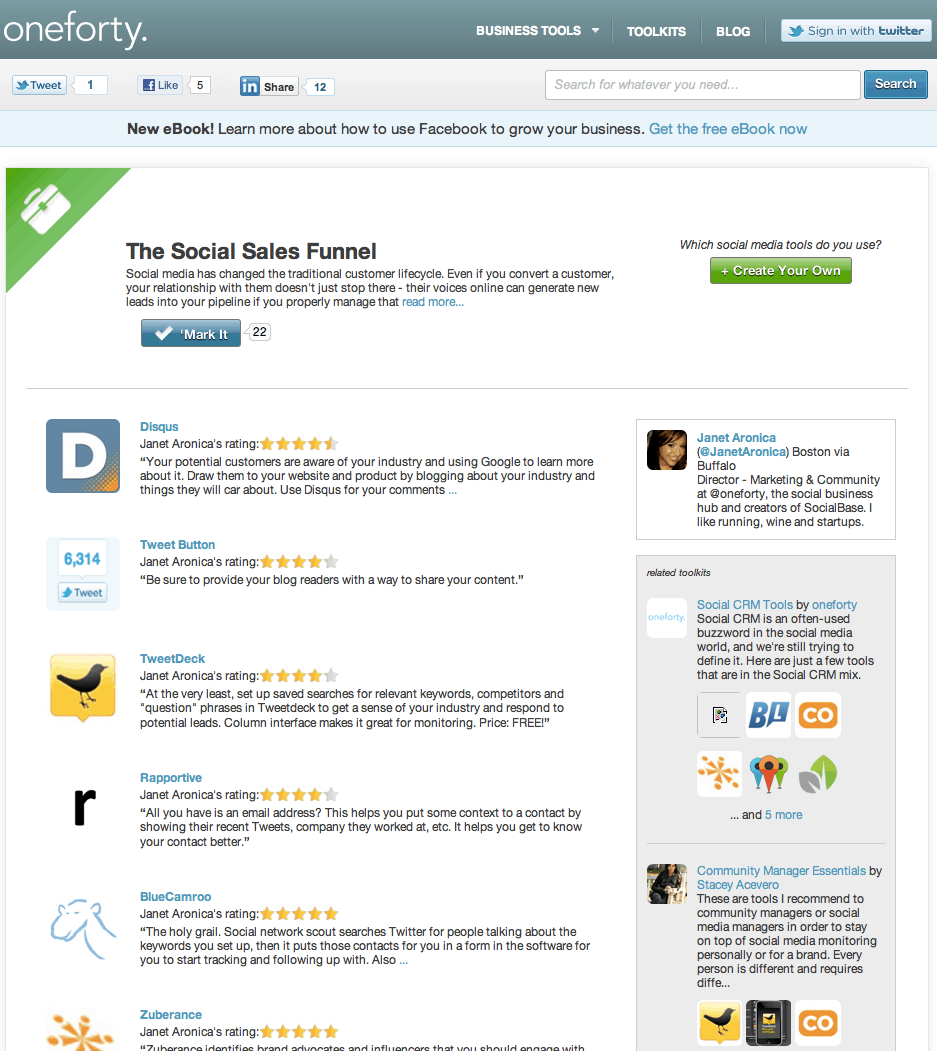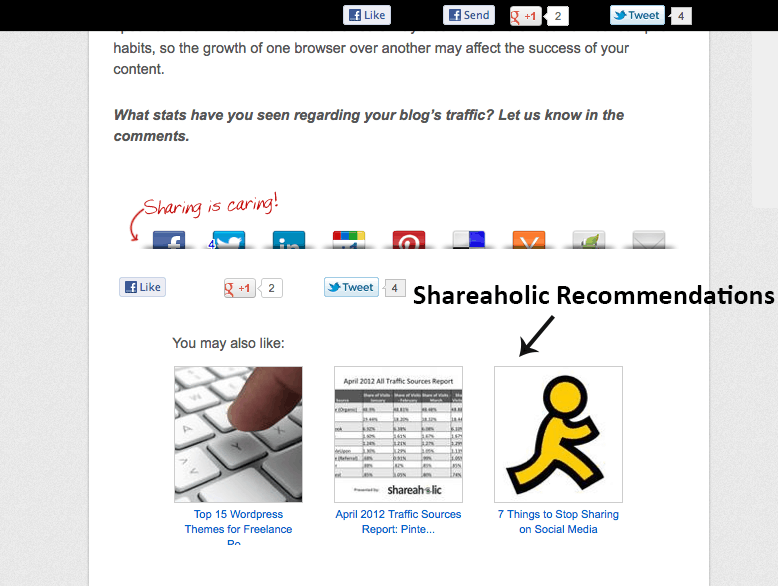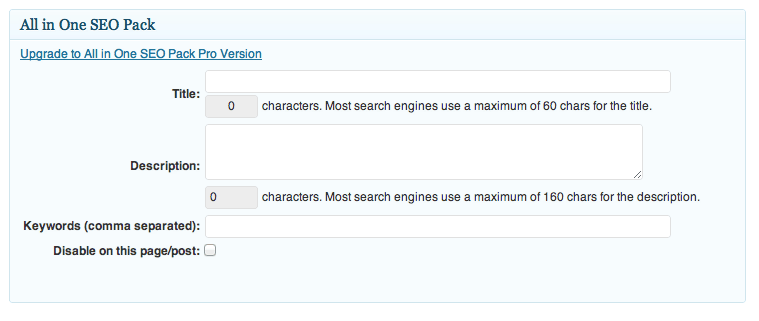Before I worked at Shareaholic, I did marketing and community stuff for another Boston startup called oneforty. oneforty was acquired by a great company with lots of nice/smart folks – inbound marketing and marketing automation software provider, HubSpot. oneforty was this online marketplace for social media tools, and people had profiles on the site where they could create toolkits, or lists of the tools they use. Think, Amazon Wish Lists for social media.
I’ve often wished there were toolkits for WordPress for those just starting their blogs. With more than 20,000 plugins in the WordPress repository, I can relate to users when they say it’s tough to fight through the clutter and find the plugins they want, and find the plugins that work. Plus, as a WordPress newb at heart, something I’ve struggled with is that many times I’ll see a feature on another person’s blog, but I don’t know what it is called. So, how would I as a user know what to search for in the WordPress repository?
Here I wanted to give you a list of the basic features you need to get a blog going – a WordPress plugin toolkit of your very own.
5 Must-Have Features to Kickstart Your Blog
1. Social Sharing Buttons
Recommended tool – Shareaholic social sharing buttons
According to data from our publisher network of more than 200,000 websites who reach more than 270 million people each month, social media referral traffic accounts for more than 27% of traffic for the average blog.
Referral traffic is when one website – like Facebook or Twitter – links to your website. Those links occur either through social shares or when you share your own content via your own branded social media accounts.
Either way, it’s important to offer easy to find and easy to use social sharing buttons for your readers. Shareaholic offers several different styles of social media bookmarks that are compatible for any CMS, not just WordPress. You can grab all the styles of our sharing buttons right in our WordPress plugin.
2. Related Content Widget
Recommended tool – Shareaholic Recommendations
Our related content tool makes the most of your content by recommending the top performing posts at the bottom of each article, based on context, pageviews and social shares. This increases pageviews and especially the time your readers spend on your site, increasing the likelihood your reader will discover something he or she will want to share. You can get this related content tool in our WordPress plugin.
3. Comments Platform
Recommended tool – LiveFyre
You want to grow a community of regular visitors on your blog to increase subscribers, shares and traffic. You can use the baked-in comments forms that some themes offer, but a proper conversation tool will allow your users to login with the social profile of their choice. It lowers the barrier to leaving a comment on your website. We really like using Livefyre on our blog. We love the way it looks and like that it gives commenters the option to share their conversations – again driving more traffic to your content.
4. SEO Tool
Recommended Tool – All in One SEO Pack
Customize your SEO options by adding this interface to your WordPress dashboard.
There are some basic SEO fixes you can do to increase your organic traffic, and the All in One SEO pack makes this stupid-simple. If you start this off on the right foot, you’ll get your blog headed in the right direction from the very beginning.
5. Subscription Buttons
Recommended Tools – Feedburner, Social Widget
To keep your readers engaged with your brand and content beyond the first post, make sure you make yourself easy to discover and follow on social media. A plugin like Social Widget makes it simple to add the Facebook Like Box, the Twitter Follow button and the Google+ button all in one click.

Next, you want to also offer the basic features like email and RSS subscriptions. Feedburner makes it easy to add an email subscription offerings to the sidebar of your blog. For RSS, many themes offer RSS subscriptions as a turnkey theme option that is very simple to implement.
What are the most basic blogging tools you would recommend for a beginner? Let us know in the comments!