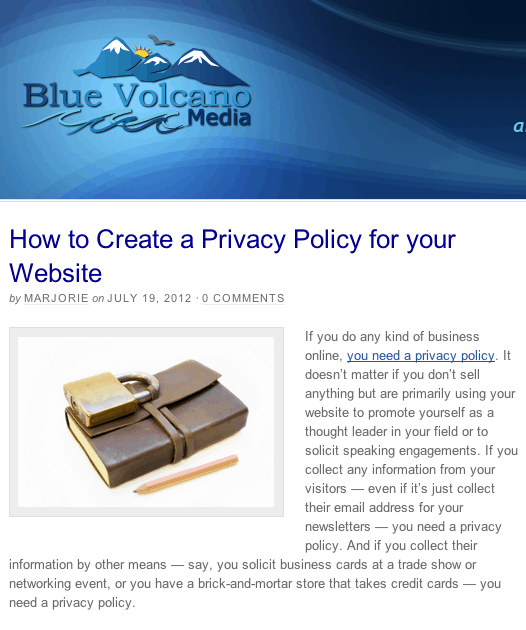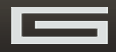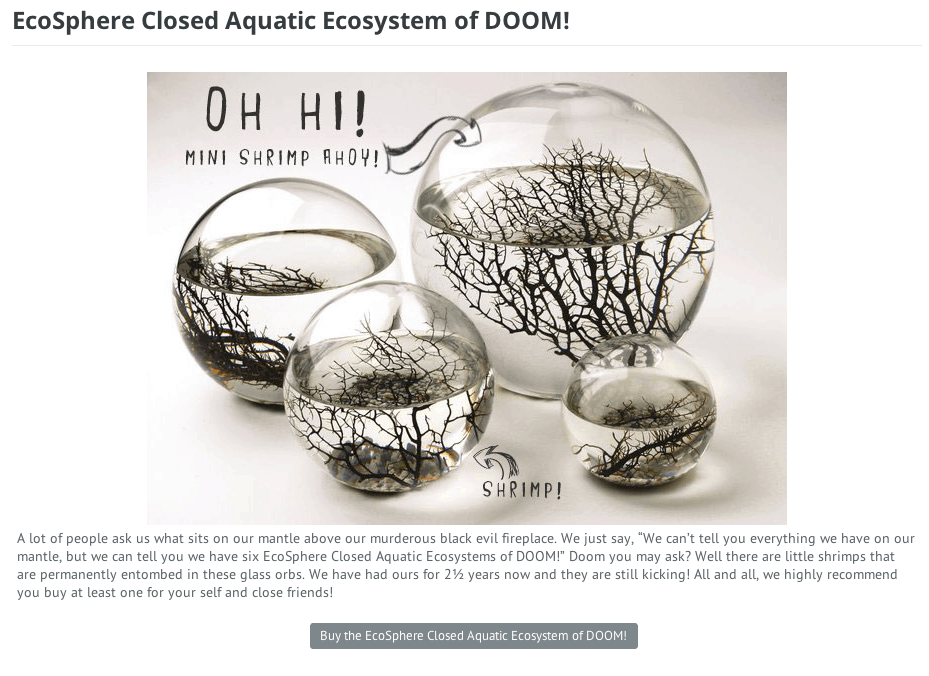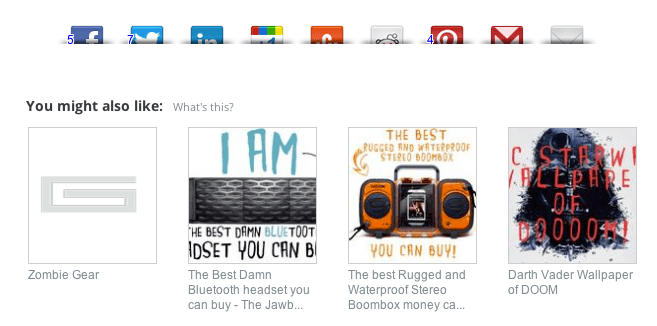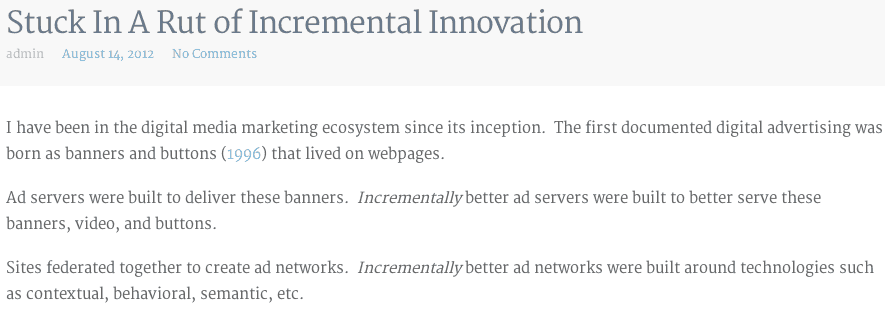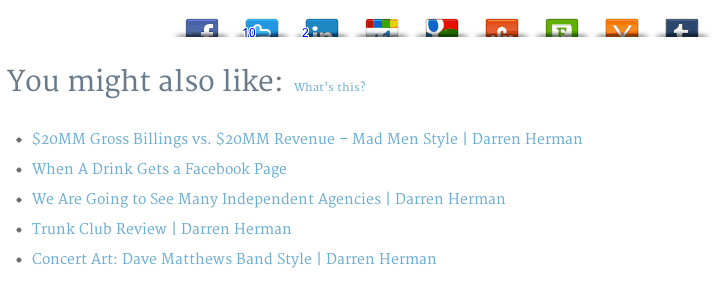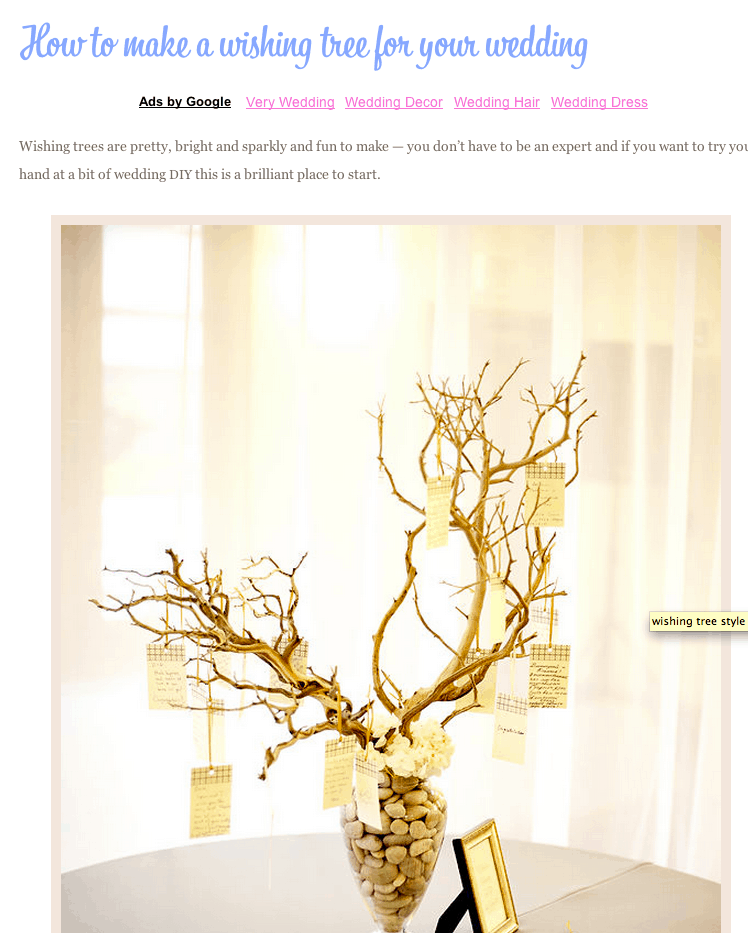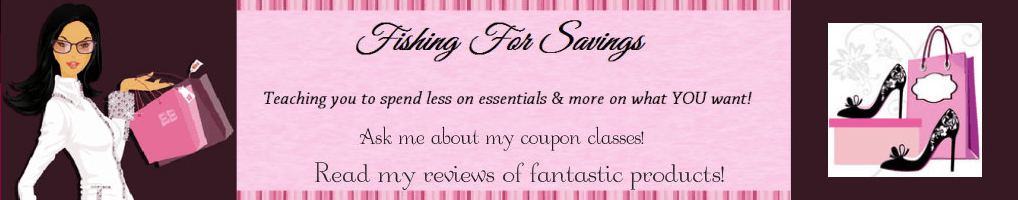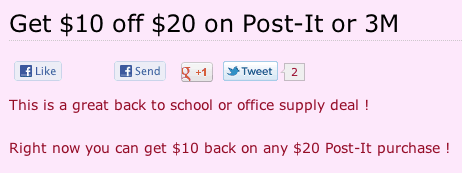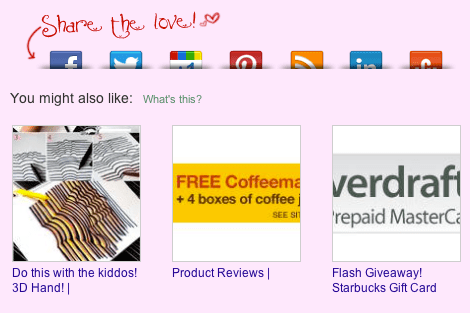You’ve gone through the blogging checklist already—brainstorming, writing, editing, optimizing and promoting—but you’re always looking for new ways to get people to find your site and stay a while. One easy and automated way to engage new visitors on your blog is through a related posts plugin. It links to other content on your site that the visitor may like to help readers discover more of your content. A related posts widget looks like this:
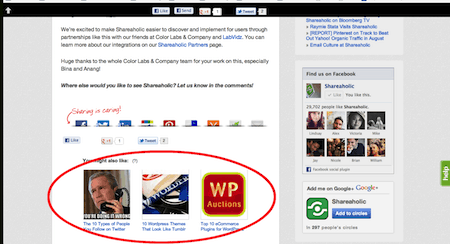
1. Portfolio
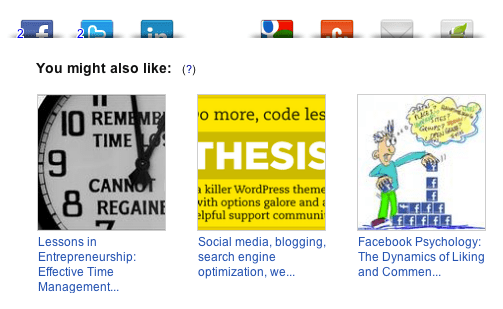
With a related posts plugin, you will make it easy for recruiters or clients to discover more about you and your professional skills. Hook potential clients or employers with your amazing skills, but keep them on your site longer with related posts. Check out Blue Volcano Media‘s Recommendations–it surfaces other evergreen content that helps position Marjorie as an intelligent hire.
2. eCommerce
If you’re selling products online, you want to keep customers on your site for a longer amount of time so they will be more likely to buy something. eCommerce sites should use a related post plugin to recommend similar or complementary products to customers—they might be tempted to buy more. Even though Gizmo Gadget’s post above isn’t directly selling the items, you can see how users can easily find similar products through Recommendations.
3. Personal Brand

Like a portfolio, the goal of your personal website is to make others interested in you as a person. Use social media and SEO to draw visitors to your site, intrigue them with awesome content and then keep them on your site for longer with related posts. If people are excited or interested in you after one post, they want to see more of your content. You should make it as easy as possible for people to find out more about you by having related posts at the bottom of your article or blog post. Check out Darren Herman’s blog above as an example to see how you can switch up the related posts format to suit your audience.
4. Inspiration and Style
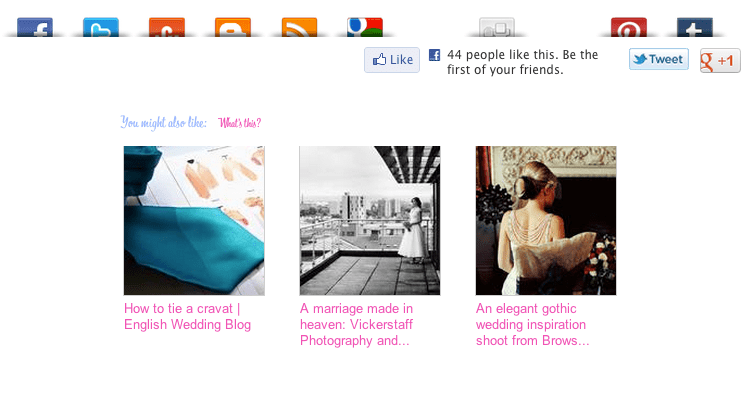
5. Couponing
If you are a couponing or deals site, most people who visit your site are chronic bargain hunters. You’ve spent hours searching for the best deals across the web to curate for your readers, so make it easy for your readers to discover the fruits of your labor with a related post plugin. In the example above, Fishing for Savings uses Recommendations to promote other giveaways and product reviews.